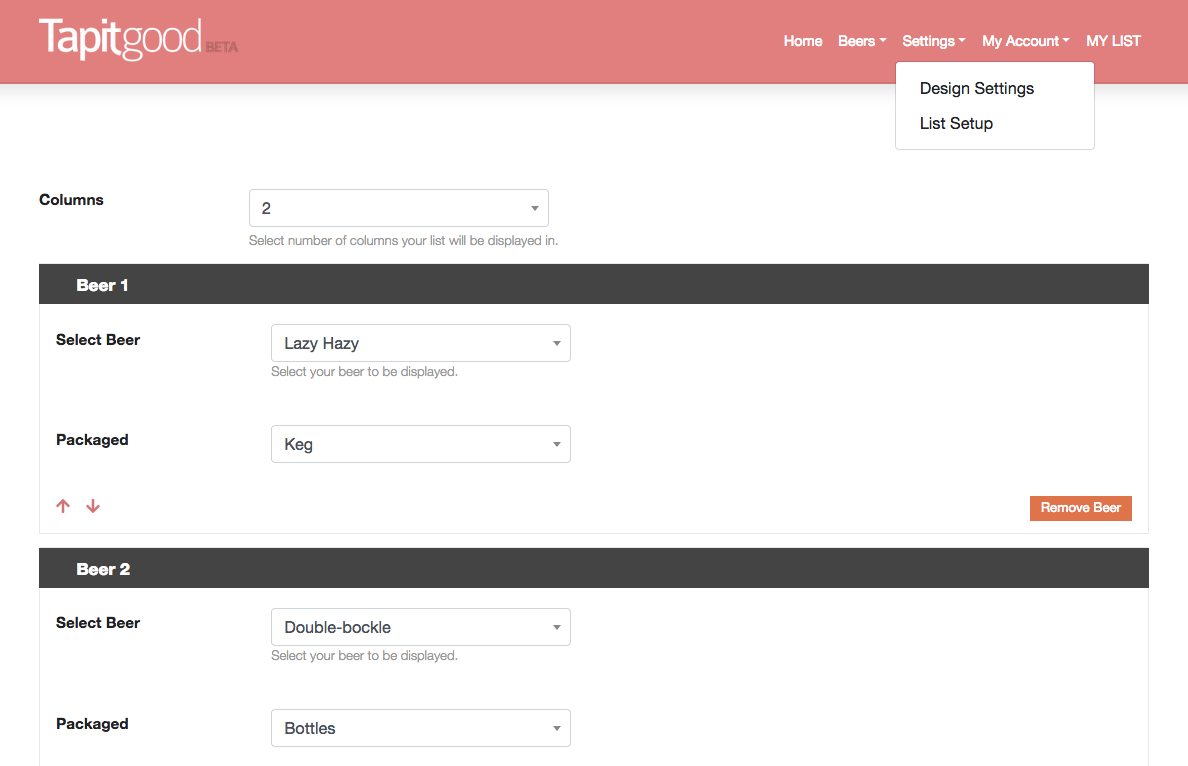To add one of your Beers to the List, start by clicking on Settings > List Setup.
Here you can choose the number of columns for your list as well as adding your beers to the list.
To add a beer, simply select your beer from the dropdown and hit the Update button at the bottom of the page.
You can also choose what the beer has been packaged in. You could have the same beer packaged into multiple packages (bottles, keg etc) and display them both on the list.